Ontario and Quebec residents are eligible for coverage of the FreeStyle Libre 3 Plus sensor if they qualify for the respective program and meet eligibility criteria.
Empower your patients with FreeStyle Libre systems—advanced sensor-based glucose monitoring technology that can lead to improved patient engagement and behaviour change.2-4
More than 95% of the private plans in Canada provide some level of FreeStyle Libre 2 coverage.6
Covered under provincial public programs across Canada, and most private insurance plans.6
Patients can join the over 70,000 Canadians who get the most out of their FreeStyle Libre system with MyFreeStyle, including access to dedicated customer care, co-pay and insurance information, educational resources, tips to manage their glucose levels and more.
LibreView7
Get glucose reports on demand.
Make better diabetes management decisions.
* Official Mark of the Régie de l’assurance maladie du Québec.
ODB=Ontario Drug Benefit program.
References:
- Data on file, Abbott Diabetes Care, Abbott Laboratories Co. Based on market research data of Canadian Primary Care Physicians [PCP].
- Fokkert, M. BMJ Open Diabetes Research & Care (2019). https://doi.org/10.1136/bmjdrc-2019-000809
- Haak, T. Diabetes Therapy (2017). https://doi.org/10.1007/s13300-016-0223-6
- Huang, E. Diabetes (2022). https://doi.org/10.2337/db22-73-LB
- Data on File. Abbott Diabetes Care. Abbott Laboratories Co. Based on number of lives covered through public and/or private insurance compared to other sensor-based glucose monitoring devices in Canada.
- Data on file, Abbott Diabetes Care, Abbott Laboratories Co. For patients with Type 1 or Type 2 diabetes. Plan coverage criteria may vary based on individual plan design. Talk to your insurance provider or your plan administrator to find out about your coverage eligibility. Plan members may also check their coverage on their insurer’s app/website.
- The LibreView data management software is intended for use by both patients and healthcare professionals to assist people with diabetes and their healthcare professionals in the review, analysis, and evaluation of historical glucose meter data to support effective diabetes management. The LibreView software is not intended to provide treatment decisions or to be used as a substitute for professional healthcare advice.
- Use of FreeStyle Libre 2 app requires registration with LibreView. Automatic upload requires a wireless internet connection or mobile data connection.
- The LibreView website is only compatible with certain operating systems and browsers. Please check www.libreview.com for additional information.
- LibreView is ISO 27001/27018/27701 certified and HITRUST CSF Certified.
- The user’s device must have internet connectivity for glucose data to automatically upload to LibreView.
- The FreeStyle Libre system apps are only compatible with certain mobile devices and operating systems. Please check our website for more information before using the apps. Use of the apps requires registration with LibreView.